Portal Information
Your legal documents are accessible via a secure ShareFile portal wherever and whenever you need.
A cloud-based “Portal” using ShareFile provides clients with a secure platform to upload documents. Once signed, it will also contain copies of all your key estate planning documents so that you, your loved ones, and other advisers can access them. A smartphone App makes documents accessible for you anywhere and anytime (e.g., a health care proxy for a health emergency). Compiling every document with a table of contents for complex estate plans will keep you and your advisor team coordinated.
Using the Portal
Emergency
Few people travel with their health care proxy or HIPAA release. In an emergency, you can download them (and all your documents) to your smartphone for your medical provider via the ShareFile App.
Your Planning Team
Coordinate planning with your estate and financial planning advisors (CPA, wealth adviser, etc.) by providing them access to all your key documents. For complex plans, a compilation of all documents (closing binder) and a table of contents will ease plan administration.
Agents
Assure agents and fiduciaries quick access to your estate documents so they can respond to emergencies.